Rambunctious Recitation
2020-12-17 Original Prompt Part 1
On first read, it seems like we’ll want to track all of the numbers we say in a big list. That’s not bad, but we’re going to be doing a lot of lookups. That lends itself better to some sort of dict. We’re going to be tracking data for each number, so let’s use a defaultdict(list) so we can freely .append values. The key will be the number and the value will be a list of turns on which the number was said. Note that while the examples are 1-indexed (starting on turn 1), we’re going to 0-index to write more natural Python code. The subtractions will be the same, so it’s all good (that is, turn 4 - turn 1 is the same as 3 - 0).
Before we get to the meat of our loop, we need to ingest the input. For each, we store the number we speak and the turn (aka index) during which it was spoken.
# custom input parsinginput_type = InputTypes.INTSPLITseparator = ","# ---
for index, value in enumerate(self.input): mem[value].append(index)Next, we iterate over the rest of the input (up to the target value, 10 in the examples, 2020 in part 1) and check how many times we’ve seen it before. If it’s been spoken once, we speak 0. Otherwise, we speak the difference of the previous 2 times it’s been spoken. Whatever gets spoken is the key, the value is our “turn”.
last_num = self.input[-1]
for turn in range(self.input, 2020): turns_spoken = mem[last_num] if len(turns_spoken) == 1: num_to_speak = 0 else: num_to_speak = turns_spoken[-1] - turns_spoken[-2]
mem[num_to_speak].append(turn) last_num = num_to_speak
return `last_num`And that’s actually it! A nice straightforward one.
Part 2
Part 2 has the same prompt, just a much longer length. Our part 1 completed just about instantly, but if we’ve got any performance issues, we’re about to find them. Let’s try it!
Bumping 2020 to 30_000_000 and… it’s taking a while. I quit after ~ 10 seconds. It’s weird though - all the operations we’re performing are fast. Appending to an array, dictionary lookups, len(), and subtraction. All things that Python is great at. Let’s add a print and see if progress is being made. Rather than doing so on every loop and overwhelming our terminal, we can print periodically and get a better sense of how progress is being made:
for turn in range(len(self.input), length): if turn % 50000 == 0: print(turn) ...Let’s run it:
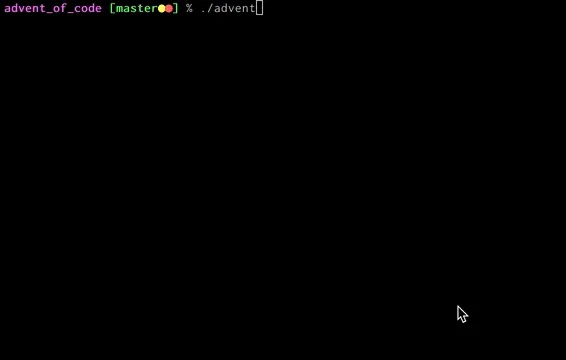
We’re making pretty consistent progress! It’s not an infinite loop or anything, it’s just that 30M loops is a lot. It’s interesting that printing certain numbers takes longer. That shows that we’re not running in constant time. Something in our program gets slower the more loops it does. Let’s profile it and check out what that might be.
Python supplies the cProfile module, which allows us to benchmark our code. After importing, you use it by passing it a string to be evaled:
import cProfiler
def very_slow_function(): ...
cProfile.run('very_slow_function()')There are a number of ways to sort the results - I’ve found tottime to be most helpful. It pinpoints the individual functions that execution spends the most time in. I’ve got it built into my advent command, but you can drop it into your code pretty easily. Let’s drop to 10M loops and remove our print statements (surprisingly slow) and see what we get:
% ./advent --profile
20002654 function calls (20002596 primitive calls) in 14.600 seconds
Ordered by: internal time
ncalls tottime percall cumtime percall filename:lineno(function) 1 11.276 11.276 13.836 13.836 solution.py:16(perform_series) 10000059 1.356 0.000 1.356 0.000 {method 'append' of 'list' objects}10000078/10000076 1.204 0.000 1.204 0.000 {built-in method builtins.len} 1 0.752 0.752 14.588 14.588 solution.py:36(part_1)
... many more rowsA few things to note:
- profiling incurs a performance penalty. It’s great for this, but if you want to know how long a solution takes to run, use
time SOME_COMMANDinstead - obviously, our root function takes the longest, but we can skip that
- this output tells us
list.appendis, timing wise, the costliest thing we do, followed bylen()
That’s odd! Appending to a list is usually pretty fast. For our own edification, let’s take a quick detour into why the single call to .append() is (eventually) the slowest line in the program.
Python, under the hood, is written in C. In C, when allocating (aka reserving) the memory for an array, you have to specify the exact length (and as a result, how much memory it needs). Python lists, however, don’t share this requirement. So how does C know how much space to allocate for a new Python list? It turns out, it doesn’t.
There’s a C function which, given the length of a Python list, allocates an array long enough to hold it and some extra to grow into. You can add items into the Python list that will occupy the extra space. If/when you fill up the original C array, it creates a new, longer one and copies everything over. If you keep adding to your Python list, C carves out progressively larger arrays and copying all the elements takes an increasingly long time.
I think that’ll do for our detour. If you’d like to read more about Python’s memory allocation in C, check out this StackOverflow answer.
Anyway.
After 30M loops, you can imagine that some of those lists are huge, especially the one for 0. We’ll need to speed that up.
Skimming through the code, you’ll notice that we only ever access the last 2 elements of the list, and we only care if the length is 1 or any value besides one. Given that, we probably don’t need to store the whole list. In fact, we don’t need to store a list at all. When storing a value for an element, we’re interested in the difference between the last time we saw it and the current turn. So if we always store the current turn by default, future loops can store turn - mem[last_numn]. Now we’re not storing any iterable at all, just a number. That also lets us use a simple dict instead of a defaultdict, since we’re no longer appending to a list.
With these improvements, our code is simplified to:
def calculate_sequence(self, loops): # 1-index the turns now so we start our loop with # the index on the last input element, not after it mem = {value: index + 1 for index, value in enumerate(self.input)} last_num = self.input[-1]
for turn in range(len(self.input), loops): to_speak = turn - mem[last_num] if last_num in mem else 0 mem[last_num] = turn last_num = to_speak
return last_numBoom! Down to 11.97s (from 31.60s).
From the Reddit comments, I learned that the pattern described in the prompt is known as the Van Eck sequence. Here’s a great YouTube video stepping through it.